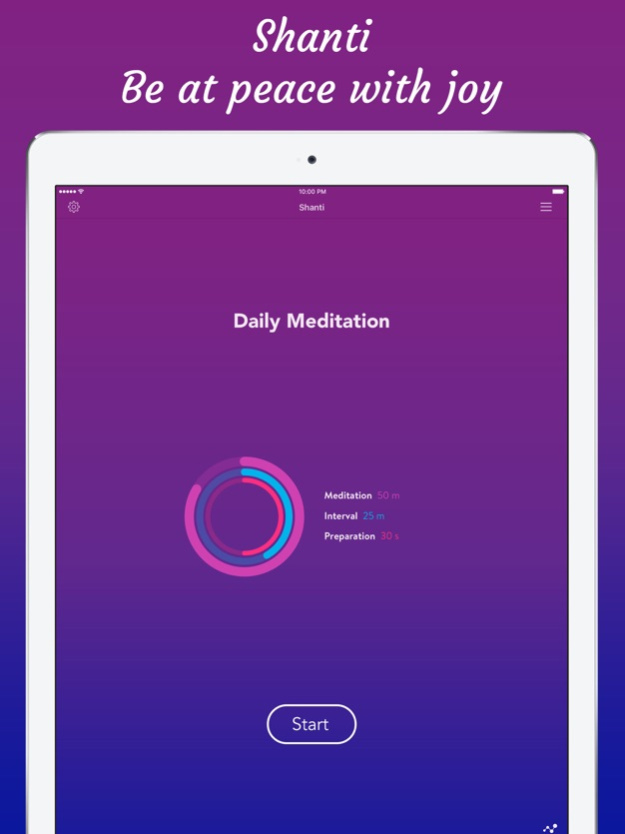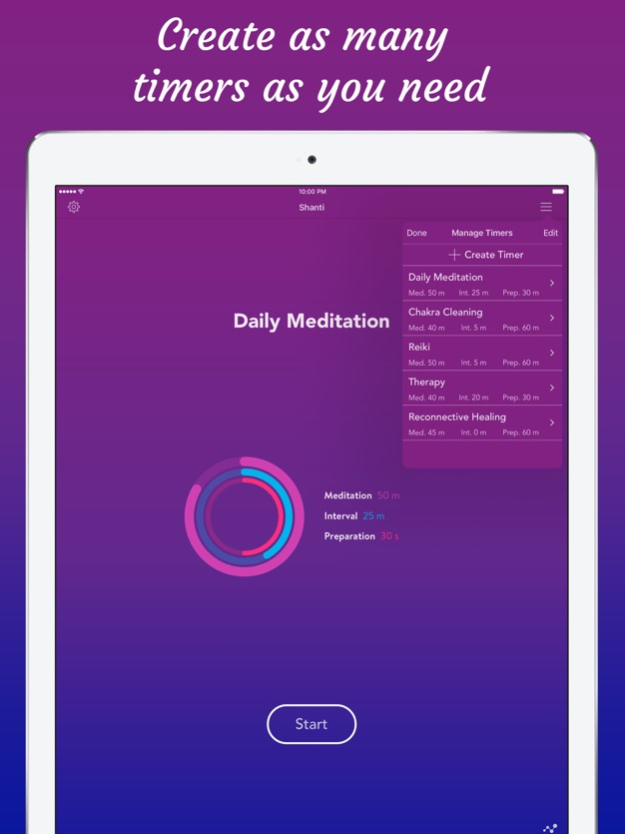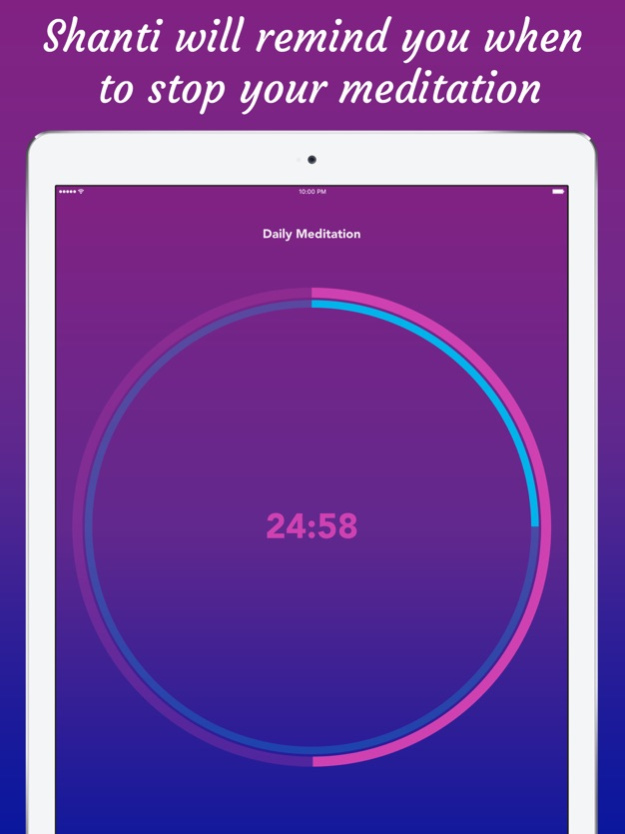Shanti - Meditation Timer 1.3.2
Free Version
Publisher Description
Breath, relax and enjoy
Practicing meditation daily is amazingly beneficial for you mind and body. Did you know that just a few minutes of meditation per day is enough to achieve a healthier life?
With Shanti you can practice meditation and keep track of how many sessions and hours you have meditated so far. You will feel more relaxed, with more energy and more aware about your body and mind. It will help you to achieve inner peace, calm, joy and to integrate mindfulness into your daily life.
Features:
- Easy to use, select a timer and start your meditation
- Create an unlimited number of timers for whatever you need (meditation, reiki, therapy, ...)
- Keep track of your progress with beautiful stats
- Easy to configure: Meditation, Interval and Preparation
- Add you favourite relaxation music
- If you have cats, you can enable: Hold for (3s) to pause
- Customize your timers with 14 different sounds to guide your sessions
- Search and start meditation timers directly from your home screen (iOS 9)
- Share your meditation progress with your friends
- Works with the Health App, track your Mindful Minutes (iOS 10+)
- Designed for iPhone and iPad
You can use Shanti to track different types of meditations, reiki, auto-hypnosis, other holistic therapies, and much more.
Enjoy your meditation with Shanti.
Contact
e: support@seedrop.com
f: facebook.com/seedropofficial
i: instagram.com/seedropofficial
Jun 20, 2018
Version 1.3.2
This app has been updated by Apple to display the Apple Watch app icon.
Bug Fix: Ads now are not showing when using Shanti Pro
About Shanti - Meditation Timer
Shanti - Meditation Timer is a free app for iOS published in the Health & Nutrition list of apps, part of Home & Hobby.
The company that develops Shanti - Meditation Timer is Artem Umanets. The latest version released by its developer is 1.3.2.
To install Shanti - Meditation Timer on your iOS device, just click the green Continue To App button above to start the installation process. The app is listed on our website since 2018-06-20 and was downloaded 3 times. We have already checked if the download link is safe, however for your own protection we recommend that you scan the downloaded app with your antivirus. Your antivirus may detect the Shanti - Meditation Timer as malware if the download link is broken.
How to install Shanti - Meditation Timer on your iOS device:
- Click on the Continue To App button on our website. This will redirect you to the App Store.
- Once the Shanti - Meditation Timer is shown in the iTunes listing of your iOS device, you can start its download and installation. Tap on the GET button to the right of the app to start downloading it.
- If you are not logged-in the iOS appstore app, you'll be prompted for your your Apple ID and/or password.
- After Shanti - Meditation Timer is downloaded, you'll see an INSTALL button to the right. Tap on it to start the actual installation of the iOS app.
- Once installation is finished you can tap on the OPEN button to start it. Its icon will also be added to your device home screen.